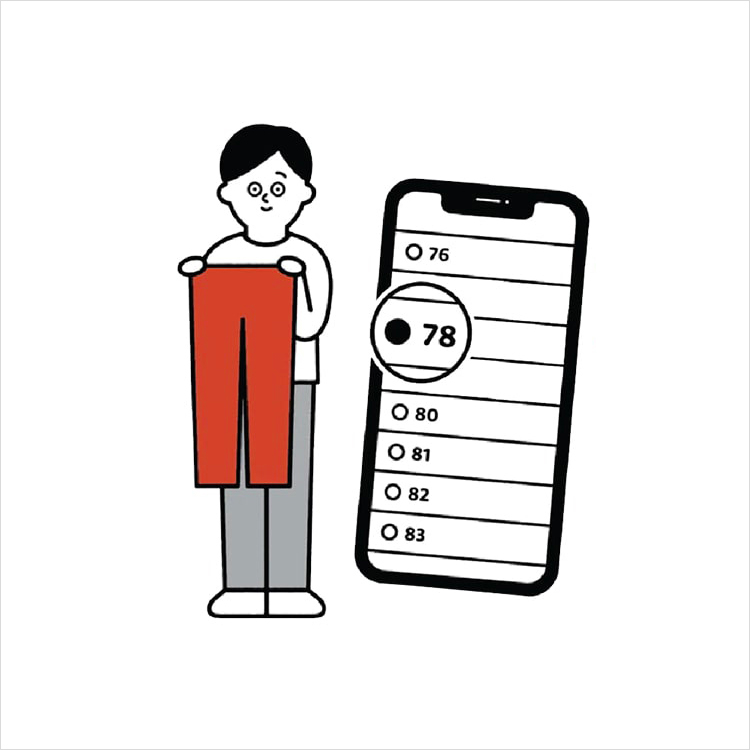Q. First time - How to Order Online
- Log in to your UNIQLO account by go click icon
, then click "Profile". If you do not have a UNIQLO account, you can register first. You may refer to the link here for the steps on how to register.
- Search of the product that you want. You can refer to the link here for its steps.
- Click on the product that you want for the product details.
- Select the color, size and quantity* of the product that you want and then "ADD TO CART"
*NOTE
- The stock quantity and status that are shown on the product page as below is Online stock (stock in our online warehouse) not store's stock. If you wish to check stock status in stores, please refer here.
- If the product's color and/or the size cannot be selected and added to the cart, it means the product cannot be ordered online due to the stock is not available / out of stock in UNIQLO Online although the product is available at the store.
- Go to 🛒 (cart)
- Click "CONTINUE CHECKOUT"
- Choose the delivery method that you desire: Ship to Address* (delivery to your house/address) or Click & Collect (delivery then pick up at the store). Click here for the details and estimated processing time.
- Click "CONTINUE".
*NOTE
If you choose "Ship to Address" and find trouble as below:
- The Province/City/Sub-district dropdown list is not shown, or
- You cannot "Continue" to the payment method
That means you need to fill in the complete membership address on the Profile/Membership page (not on the checkout page). After completing the membership address, you can go back to the cart / checkout page to continue ordering.
Click here for the detailed steps on how to fill in Membership Address.
- Choose the Payment Method. You can choose COD, VA Bank Transfer, Credit Card, QRIS or Gopay (App only). You may refer here for the details.
- Click "CONTINUE"
- Check ALL the order details from the Delivery method, product details (color, size and quantity) and the payment method. If ALL details are correct, click "PLACE ORDER". Once you click it, ALL order details cannot be changed and the order cannot be cancelled.
 CHAT SUPPORT
CHAT SUPPORT