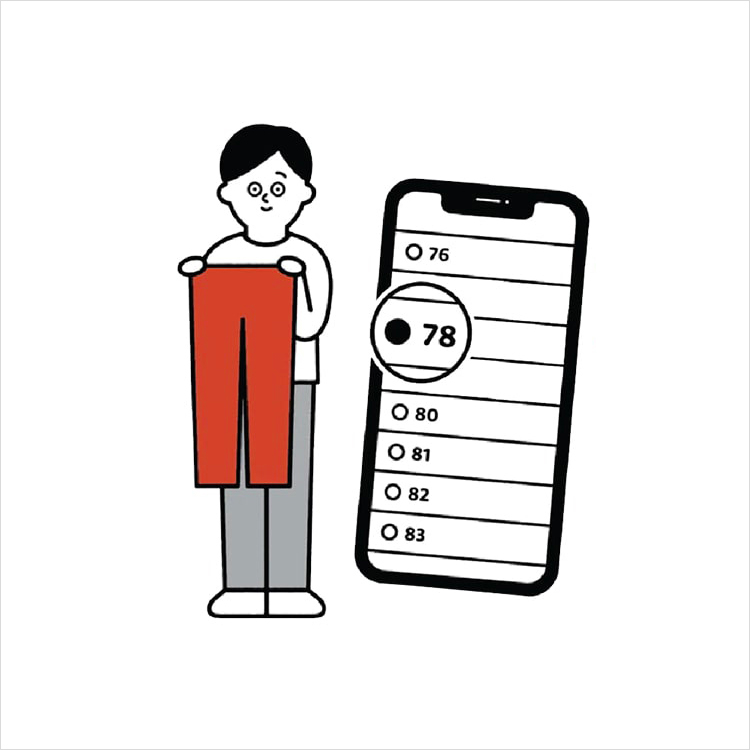Q. About Pre-order
| Table of contents |
| Please be sure to check before ordering |
- Pre-order items can be ordered together with regular items. However, if you placed a Pre-Order and a regular items within one order, then both products will be shipped altogether after the Pre-Order product is ready.
- The confirmed order CANNOT be changed or cancelled.
- For Pre-Order, you can ONLY use Credit Card and please be noted for the points below:
- Credit card will be charged when the item is ready or shipped.
- If the limit or expiration date of the Credit Card is insufficient when the item is ready, then the order will automatically be cancelled by the system. Therefore, please check the Credit Card limit and expiration date before placing Pre-Order.
- If you violate the UNIQLO Online Store Terms of Use , your order will be canceled.
・CANNOT specify delivery date and time.
・CANNOT pre-order with gift service.
・NOT ELIGIBLE for bulk purchase service for corporations and organizations.
- You can see the note "Pre-Order" and the estimated availability month on the product page as shown below:
- Please check term & conditions for Pre-Order by clicking information ( i ) button as below. If you would like to proceed for Pre-Order, you can place the order as usual by clicking "ADD TO CART".
- Once you’ve added the items, go to the cart and click “CHECKOUT” to choose the delivery (Home Delivery or Click & Collect) and payment (Credit Card only) method.
- After the delivery and payment method are chosen, you will be able to see the estimated delivery time and summary of the order.
- Before confirming the order, please check the term and conditions and then check the agreement box.
- You can check the order status on UNIQLO APP at the Order History page as below:
- Once your Pre-Order is going to be shipped, you will receive a shipping confirmation email with a tracking number.
| Return and exchange condition |
Please also be noted to follow the conditions for return or exchange that are stated here.
| FAQ |
1. Q: Which items are available for Pre-Order service?
A: This applies to products listed as “Pre-order” on UNIQLO APP.
You could also check it on the product page, there will note "Pre-Order" as the picture above here if the product is listed as "Pre-Order".
2. Q: Besides Credit Card, can I use other payment options?
A: No, you can not use VA Bank Transfer, Pay in store, QRIS, GoPay, or COD like regular online order. For Pre-Order, the only eligible payment is Credit Card. However, you can use your Debit Card by input the card details on "Credit Card" method.
3. Q: When will the payment be charged?
A: The Card will be charged on the date of shipment.
4. Q: How much is Delivery fee?
A: The shipping fee is vary by delivery method and address. You can check the shipping fee amount in cart page after you choose them.
About free delivery:
- You can get free delivery for Shipping to Address (home delivery) if your purchase is above Rp699,000. If the total purchase is below Rp699,000, you need to pay delivery fee which the same as regular online purchase.
- You get also get free delivery if you select Click & Collect with no minimum order.
5. Q: Can I purchase pre-order item and regular (non Pre-Order) item together?
A: Yes. You can purchase both Pre-Order item and regular (non Pre-Order) item together to achieve free shipping fee but the delivery for both products will be proceed after the Pre-Order item is ready to ship. If you would like to get regular (non Pre-Order) items sooner, you can place it for a different order so the product will be processed as usual online order.
6. Q: Can I choose gift option for Pre-Order?
A: No.
7. Q: Why can't I proceed with my purchase even though it's pre-order period?
A: You cannot purchase it because the stock of Pre-Order has sold out. Therefore, please wait for the official launch date and you can buy it when the item has officially launched via online or store.
 CHAT SUPPORT
CHAT SUPPORT