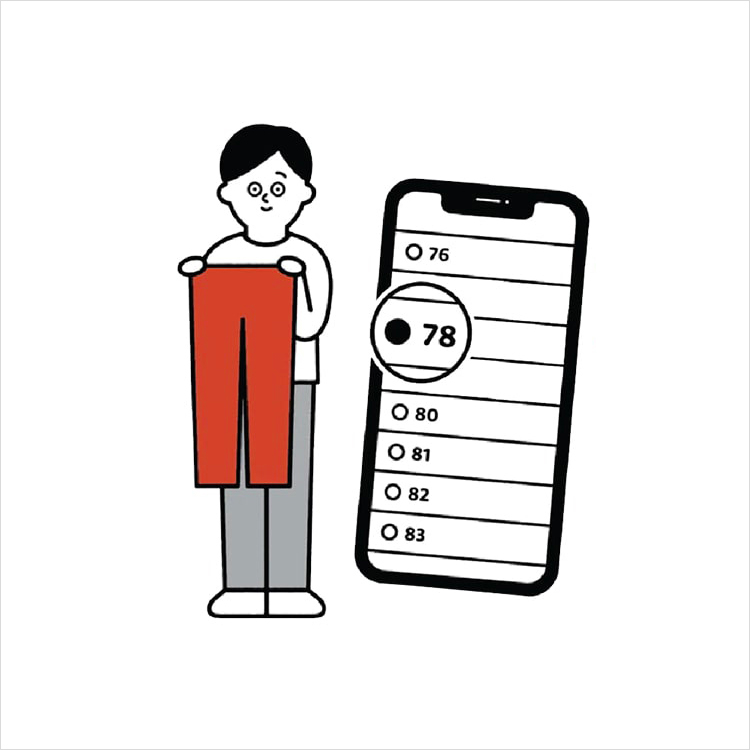Q. Click & Collect Method Information
⚠️Starts from 12 December 2025, ALL Click & Collect orders are processed from the warehouse in Jakarta (not from store’s stock)⚠️
Click and Collect is a delivery option for the order to be sent and then you can pick it up at the store once the order arrives. without shipping cost. Please note below points:
- Click and Collect order needs time to be prepared, therefore it cannot be picked up right away after the payment, although the stock is available at the store.
- The Click & Collect might be processed by our online warehouse in Jakarta (not from the store's stock), if the order has one or more of the conditions above.
- You will receive email with barcode once your ordered products has arrived and ready to be collected at your selected store. Below is the estimated process time:
Check the status via email or app
You can check the Click and Collect status by email or UNIQLO app.
You will receive 4 (four) email notifications as below. Please note, if you do not find the email on your email inbox, you might receive the email on your email junk/spam folder.
- After the order is confirmed: <UNIQLO Indonesia> Your Click & Collect order was received
- When your order is being shipped to the selected store: <UNIQLO Indonesia> Your Click & Collect order is on the way to selected store. Please be note that there is no tracking number for Click and Collect order.
- When the order arrived and ready to be picked up at the selected store: <UNIQLO Indonesia> Your Click & Collect Order has arrived. On this email, there is a barcode for pick up. However, if you do not receive the barcode, you could check and show the order status with statement "Ready to pick up" on Order History page at your UNIQLO app to the store staff to pick up the order.
- When you have picked up the order: <UNIQLO Indonesia> Thanks for Picking up your order.
You could also check the Click and Collect order on Order History page at your UNIQLO App. You may refer to below for the meaning of status on the app:
- Preparing: shows that your order is still being processed. The packing time will take time maximum D+1 since the order is confirmed.
- Shipped: shows that the order is on the way to the selected store.
- Ready to pick up: shows that the order has arrived and ready to be picked up at the selected store. If you did not get the notification via email, you can show this order status to the store for picking up your package.
How to pick up
You can show the barcode shown on the email or show the details of order with status "Ready for pick up" on your order history.
You will have 14 days to collect your Click & Collect order in the UNIQLO store from the arrival date.
*If you could not come to the store, you can ask relatives or online driver to pick it up, you can share the screenshot of the barcode (QR) or order history on the APP with status "Ready for pick up" to the person.
FAQs:
1. Q: Can I collect the order right away after payment?
A: No, Click & Collect orders cannot be picked up right away after the payment. Please be willing to wait until you receive the email with a barcode or until the order status is updated to “Ready to Pick Up”.
2. Q: It’s been 3 hours since I paid, but I still haven’t received the email barcode. Can I just collect the product at the store without the email barcode?
A: No. If you haven’t received the email with a barcode and the order status is still “preparing” or “shipped”, that means your order is still processed and not yet ready to be picked up.
Please be willing to wait until you receive the email with a barcode or until the order status is updated to “Ready to Pick Up”.
3. Q: Why is my order still not available for pickup when it can be picked up the next day?
A: Your order will be shipped by the warehouse in Jakarta (not from store's stock) if your order has one or more of the condition here.
4. Q: Can I change the pick-up store / change it to be shipped to my address?
A: No. Orders that have been confirmed with an order number are locked by the system and cannot be changed. If you are unable to visit the store in person, you can ask a relative or online driver to pick up the order at the selected store.
5. Q: I didn't get a pickup barcode email even though the order status in the app is "Ready for pickup". Can the barcode be resent?
A: The notification email cannot be resent as it is only issued by the system. However, you can still pick up your Click and Collect order at the store by showing the order details with the status "Ready for pickup" in your UNIQLO app to our store staff.
6. Q: I can’t come to the store to pick up my order, can I ask my friend to do it?
A: Yes, you can ask the relatives or online driver to pick up your package at the store by informing below document to the related person:
- Screenshot of the pick up barcode on email, or
- Screenshot of order details that shows the status “Ready to Pick Up”
 CHAT SUPPORT
CHAT SUPPORT