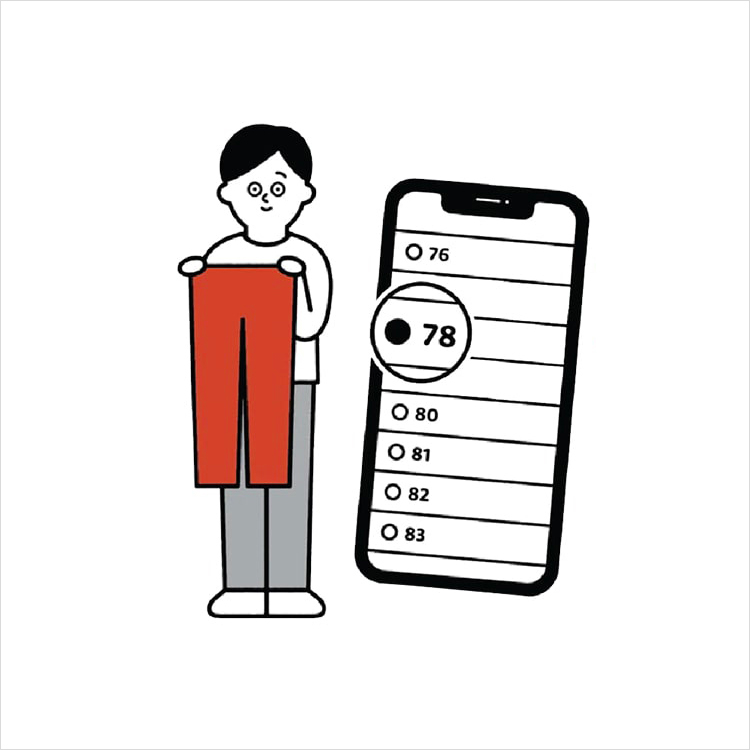Q. How do I see the virtual account number of my online shopping?
You can view your virtual shopping account number by following these steps:
1. Open the UNIQLO Indonesia app or website
2. Select the membership menu in the application or profile on our website version
3. Select order history
4. Select the order to be paid
5. Select details
Then you can see the Virtual Account number of your order, order status, and delivery tracking once the product has been shipped.
Related FAQs
Related Q&A
Related Inquiries
Related information:
- How do I see the virtual account number of my online shopping?
- How do I get refund for online purchased products?
- How do I create/register UNIQLO account?
- How to Return An Online Order Placed (STARTS FROM 8 OCTOBER 2025)
- 📢Important Notice About the Update of UNIQLO Online (Web & APP)
- 📢 Return & Exchange Information (For Online & Store Purchases)
Contact UNIQLO Indonesia
 CHAT SUPPORT
CHAT SUPPORT
*Click "CHAT SUPPORT" button to open a window on the page to start chatting with our ChatBot
*Please note that IQ Chatbot Support cannot recognize specific information such as order numbers, delivery status, personal information, and product names
*In the case our IQ Chatbot Support is unable to answer your inquiry, our Customer Support members will assist you further.
IQ Chat Support Operating Hours: 9 am - 6 pm(Including weekends and Public Holidays)
*Please note that IQ Chatbot Support cannot recognize specific information such as order numbers, delivery status, personal information, and product names
*In the case our IQ Chatbot Support is unable to answer your inquiry, our Customer Support members will assist you further.
IQ Chat Support Operating Hours: 9 am - 6 pm(Including weekends and Public Holidays)
Email
*One of our friendly customer support agents will get back to you via email within 1 business day.
*For anything time critical please call us via our customer support phone line.
*For anything time critical please call us via our customer support phone line.
Toll Free Phone Number
Customer Care Operating hours:
Monday - Sunday: 9am - 6pm
(Including Public Holidays)
Monday - Sunday: 9am - 6pm
(Including Public Holidays)
Toll Free Phone Number
(001) 80332160290
Customer Care Operating hours:
Monday - Sunday: 9am - 6pm
(Including Public Holidays)
Monday - Sunday: 9am - 6pm
(Including Public Holidays)
Online Services
COPYRIGHT © UNIQLO CO., LTD. ALL RIGHTS RESERVED.