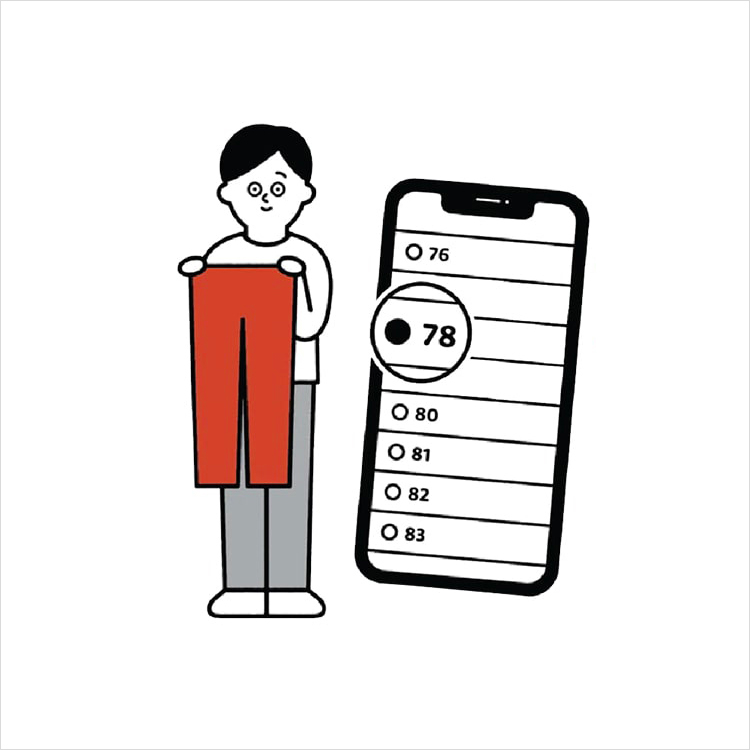Online Orders | How to Return
TABLE OF CONTENTS
Return Fees
Refund Details
Frequently Asked Questions
*Please review the [Return & Exchange Conditions] (here) before proceeding with each procedures.
RETURN PROCESS
Fill in the Return Form on UNIQLO APP/Website by selecting the item you wish to return and reason. Then send back the product(s) together with the Return Slip.
Once the warehouse confirms your returned product(s), we will process your refund.
STEP 1. Check the return policy and submit the return form on UNIQLO APP/web
Click here for the steps to submit the return form on UNIQLO APP/Web:
- Go to 【Purchase History】 on 【Online】 section.
- Click 【Return】on the ORDER number which contains the product that you want to return.
- Check the return condition.
- Click 【Return】 on the PRODUCT that you want to return.
- Choose the quantity and reason for return, then click 【Check selection details】
- Repeat steps 3-5 for each item you want to return.
- Click 【Check Form Details】 and then click 【Submit Form】
- If you have lost the return slip, you can get the copy by clicking 【Print Label】 to download and print it.
- If you already have the return slip, you can click 【Confirm Return】
- Once the request has successfully submitted, you will get the Return Confirmation Email.
STEP 2. Send the product along with the Return Slip to our warehouse
Send to: UNIQLO ONLINE RETURNS
Phone number: 001-80332160290
Address: PT. Cella Logistik Warehouse. Jl. Cakung Cilincing No.27 1, RT.1/RW.6, Cakung Timur Kec. Cakung, Kota Jakarta Timur, Daerah Khusus Ibukota Jakarta 13910, Indonesia
STEP 3. Wait for Refund Confirmation Email
Confirmation email about refund will be sent maximum 2 (two) working days AFTER warehouse receive and verify the returned product. For example:Thursday, August 16th (Day-0) – product arrives at the warehouse.
Tuesday, August 21st (Working Day-2) – maximum date the return confirmation email will be sent because there is a public holiday on the 17th followed by weekend on the 18th and 19th, so maximum.
【Important Note】
• If the Return Form on APP/Web is not submitted, return cannot be accepted.
• Return without a Return Slip cannot be accepted.
• Courier charges will NOT be covered by UNIQLO Indonesia.
• There is no email confirmation when the product arrives at warehouse.
• UNIQLO Indonesia will not be liable for any loss or damage your return package and/or product(s) handled by courier company of your choice.
• Please note that in person returns to our warehouse are NOT accepted.
RETURN FEES
REFUND DETAILS
The refund process is depending on the payment method and the bank's policy. Generally, it will take 7-14 working days (exclude Saturday, Sunday, public holidays). For further information about refund, please click the link here.
-Refund for Credit Card and Gopay: The refund will be processed to your original payment. You do not need to fill in the refund form.
-Refund for Virtual Account, QRIS, COD, and Pay in Store Payments: Please fill in the refund form because we CANNOT proceed your refund if the refund form is not being submitted.
FREQUENTLY ASKED QUESTIONS
1. Q: Why don't I see "Return" button?
A: If there is no "Return" button that means that we cannot accept return requests from your purchase history because of the following reasons:
- The return time limit has expired (more than 30 days since the shipment date).
- The product has been altered.
A: Should your original purchases used a coupon discount, the refund amount will be deducted with the coupon discount amount and the coupon will not be reissued. Please click (here) for more details.
3. Q: I lost the physical return slip, how to get it?
A: Aside from the physical one, you can get the return slip:
- During the return request process on your UNIQLO account as mentioned above, or
- On return details with below steps, or
- On the return confirmation email that you will get once the return request has been submitted.
 CHAT SUPPORT
CHAT SUPPORT