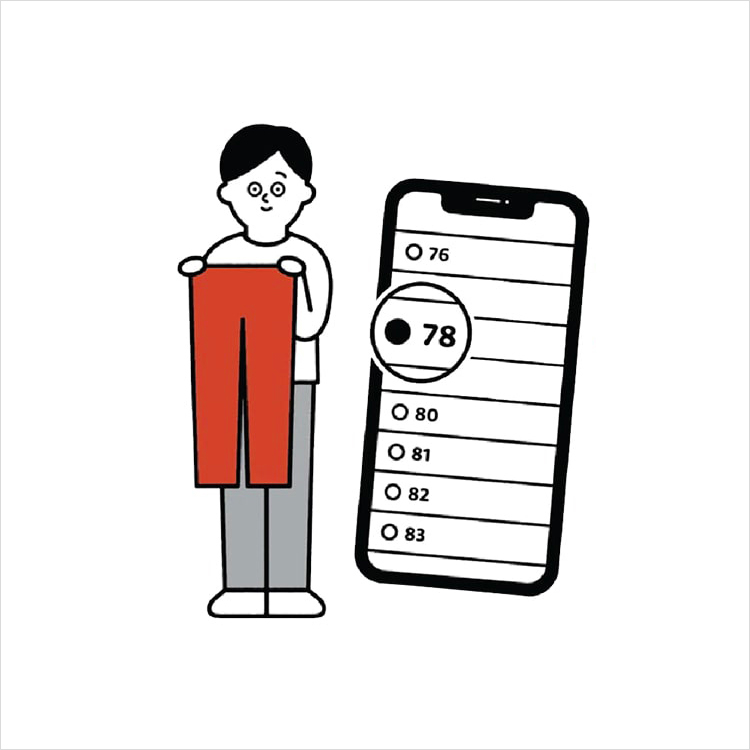Q. Announcement: Required to Update Address
To provide you with a better service, we have updated UNIQLO website/app system. Starts from 7 August 2024 at 11.30 WIB, you will need to to update / edit your membership and/or shipping address.
If you do not update the address, there will be an error message (red notification) on the checkout page and the order cannot be processed for payment.
You may refer to below steps to update / edit the address:
1. Go to your order Cart and proceed to choose the delivery method.
2. Click "Change" to edit the Selected Address to proceed with the order.
2. After clicking "Edit", please review and fill in the empty fields of the selected address data.
Please fill in all data with mark (*), especially the district and postal code.
3. Click "Register" and you can proceed with your order.
Related FAQs
Related Q&A
Related Inquiries
Related information:
- Announcement: Required to Update Address
- 📢 NEXT DAY to JABODETABEK Address Is Unavailable until 19 October 2025
- [Upcoming Update] How to check purchase history (STARTS FROM 8 OCTOBER 2025)
- [Upcoming Update] How to Return An Online Order Placed (STARTS FROM 8 OCTOBER 2025)
- 📢【UPDATE 29 September 2025】Click & Collect Information
- [Upcoming Update] Important Information About Membership (STARTS FROM 8 OCTOBER 2025)
Contact UNIQLO Indonesia
 CHAT SUPPORT
CHAT SUPPORT
*Please note that IQ Chatbot Support cannot recognize specific information such as order numbers, delivery status, personal information, and product names
*In the case our IQ Chatbot Support is unable to answer your inquiry, our Customer Support members will assist you further.
IQ Chat Support Operating Hours: 9 am - 6 pm(Including weekends and Public Holidays)
*For anything time critical please call us via our customer support phone line.
Monday - Sunday: 9am - 6pm
(Including Public Holidays)
Monday - Sunday: 9am - 6pm
(Including Public Holidays)
Online Services
COPYRIGHT © UNIQLO CO., LTD. ALL RIGHTS RESERVED.