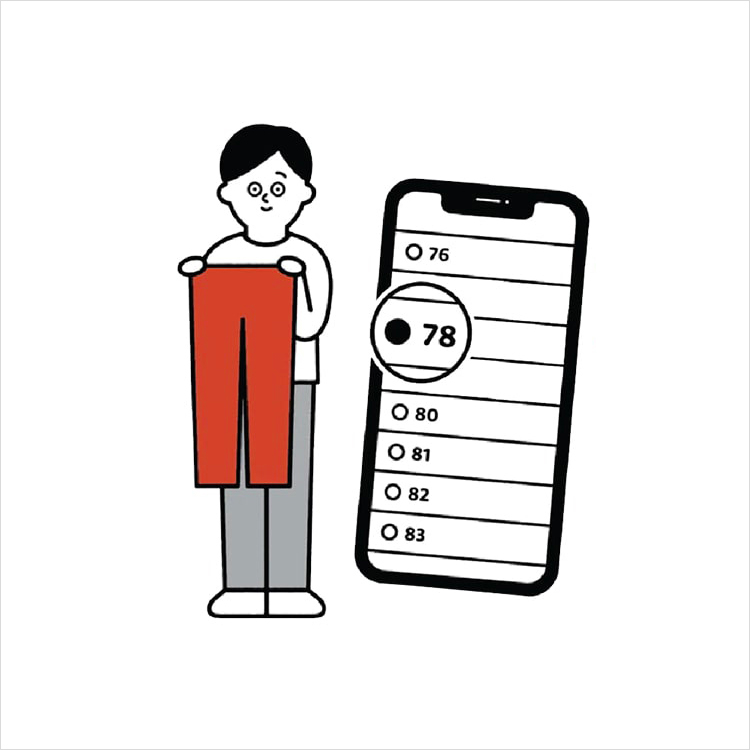Q. I want to stop push notifications.
You may stop the UNIQLO push notifications from UNIQLO APP by turn it off on your phone settings. You may refer below for the steps to change the settings through Apple or Android:
Via Apple devices:
1. Go to settings
2. On the search bar, type "Notification" and choose notification icon
3. Search for "UNIQLO" app (scroll up/down or simply search "UNIQLO")
4. Click on UNIQLO app logo and click the green button on "Allow Notification", then it will become grey
Via Android devices:
1. Go to settings
2. Search for "Apps" setting (scroll up/down or simply search "Apps") and click the icon of it.
3. Search for "UNIQLO" app (scroll up/down or simply search "UNIQLO") and click the icon of it.
4. Click "Notifications" and click the button on "Allow Notification", then it will become grey
Related FAQs
Related Q&A
Related Inquiries
Related information:
- I want to stop push notifications.
- Privacy Policy For Customers
- I want to change the delivery / size / color / product of my order
- I want to unsubscribe from the mailing list/newsletter
- I want to send partnership proposal, whom should I contact?
- When will I get my order after successful order notification?
Contact UNIQLO Indonesia
 CHAT SUPPORT
CHAT SUPPORT
*Please note that IQ Chatbot Support cannot recognize specific information such as order numbers, delivery status, personal information, and product names
*In the case our IQ Chatbot Support is unable to answer your inquiry, our Customer Support members will assist you further.
IQ Chat Support Operating Hours: 9 am - 6 pm(Including weekends and Public Holidays)
*For anything time critical please call us via our customer support phone line.
Monday - Sunday: 9am - 6pm
(Including Public Holidays)
Monday - Sunday: 9am - 6pm
(Including Public Holidays)
Online Services
COPYRIGHT © UNIQLO CO., LTD. ALL RIGHTS RESERVED.