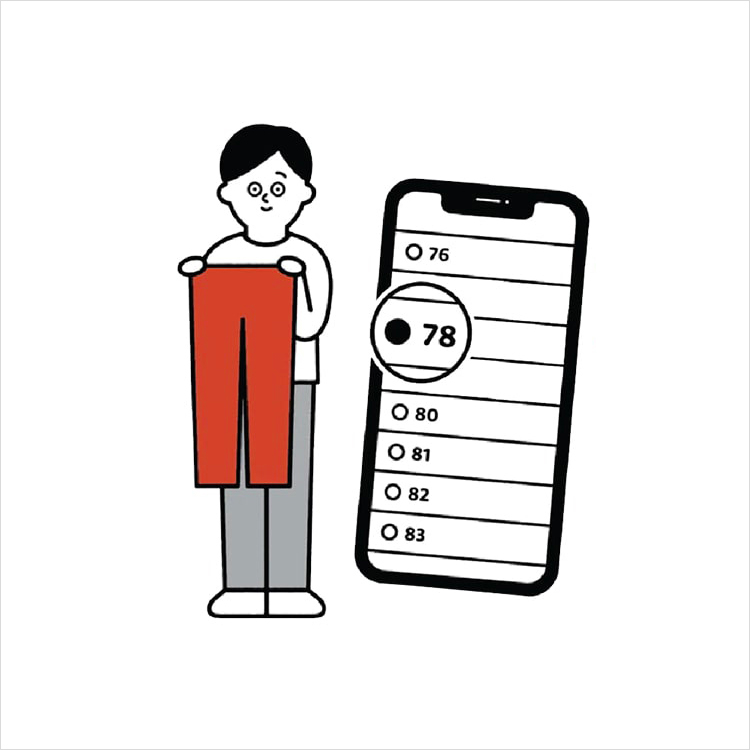How to get the updated UNIQLO APP
Please kindly find below steps to update your UNIQLO App:
1. Go to Google Play Store or Apple Store
2. Search for "UNIQLO ID"
3. Click "Update" to get the newest version of UNIQLO App.
Required software:
- Phone iPad/iOS ver. : iPhone iOS 16.0 or higher
- Android ver. : Android OS 9 or higher
Related FAQs
Related Q&A
Related Inquiries
Related information:
Contact UNIQLO Indonesia
 CHAT SUPPORT
CHAT SUPPORT
*Click "CHAT SUPPORT" button to open a window on the page to start chatting with our ChatBot
*Please note that IQ Chatbot Support cannot recognize specific information such as order numbers, delivery status, personal information, and product names
*In the case our IQ Chatbot Support is unable to answer your inquiry, our Customer Support members will assist you further.
IQ Chat Support Operating Hours: 9 am - 6 pm(Including weekends and Public Holidays)
*Please note that IQ Chatbot Support cannot recognize specific information such as order numbers, delivery status, personal information, and product names
*In the case our IQ Chatbot Support is unable to answer your inquiry, our Customer Support members will assist you further.
IQ Chat Support Operating Hours: 9 am - 6 pm(Including weekends and Public Holidays)
Email
*One of our friendly customer support agents will get back to you via email within 1 business day.
*For anything time critical please call us via our customer support phone line.
*For anything time critical please call us via our customer support phone line.
Toll Free Phone Number
Customer Care Operating hours:
Monday - Sunday: 9am - 6pm
(Including Public Holidays)
Monday - Sunday: 9am - 6pm
(Including Public Holidays)
Toll Free Phone Number
(001) 80332160290
Customer Care Operating hours:
Monday - Sunday: 9am - 6pm
(Including Public Holidays)
Monday - Sunday: 9am - 6pm
(Including Public Holidays)
Online Services
COPYRIGHT © UNIQLO CO., LTD. ALL RIGHTS RESERVED.