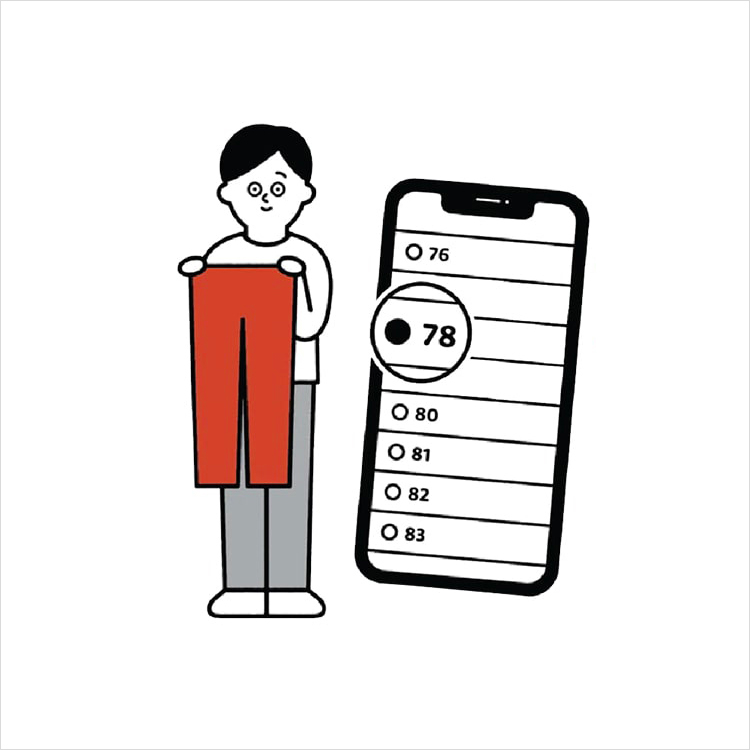Q. When will the product be restocked? (Back in Stock Notification)
To ensure you never miss out on your favorite out-of-stock product, activate restock notification by clicking the 【NOTIFY ME】 button.
Below is the step-by-step guide:
- Choose the color and size that you would like to get notified.
- Click the 【NOTIFY ME】 button (replaced the 【ADD TO CART】 button when the size/color is out of stock).
- Log in to your UNIQLO account or create an account. *Login is required to get Back in Stock (App) notification.
- Click the 【REGISTER】 button to add the product.
- You will see a confirmation screen that says 【Back In Stock Setting Complete】 which means that the product successfully added to the list of the product restock notifications.
- You will receive a notification via email and/or app within 120 days since the date you register the product.
Please note:
- An email / App push notification will be sent only if the product is restocked within 120 days since you registered.
- Please make sure that you have enabled your App push notification settings for UNIQLO App.
FAQ:
1. Q: How do I enroll in the 【NOTIFY ME】 service for products that cannot be found on the website?
A: It is unlikely that the product that cannot be found on the website will be restocked, as it may already be out of season.
Please note that we regularly update our inventory with seasonal products and we recommend using the search bar on the UNIQLO website/app to check if there is an updated version of your desired product with a new product code (Product ID).
2. Q: How can I turn on the UNIQLO App push notification?
A: You can enable/ disable your UNIQLO App push notification in your device settings. For more information, click (here) for a step-by-step guide.
3. Q: Why am I not getting a restock notification even after 120 days have passed since I registered the product in the【NOTIFY ME】 feature?
A: Notifications are only sent if the product is restocked within 120 days since you registered it. However, if the product is not being restocked within 120 days, the system will not send the notification. Therefore, please re-register the product to the 【NOTIFY ME】 feature. You can also contact our Customer Support for further information.
4. Q: Why doesn't the product I want have the【NOTIFY ME】 button?
A: Please note that not all products have the 【NOTIFY ME】 feature as not all products will be restocked.
 CHAT SUPPORT
CHAT SUPPORT